|
Home & Information
Technical Support
ADB Products
Related Products |
|
ADB Lighting Technologies |
ADB S²MS: Stage & Studio Management System
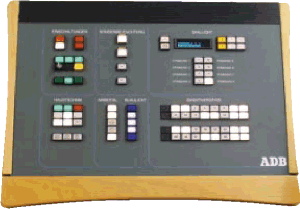 |
| S²MS Control Console Centralised control system |
S²MS – Stage & Studio Management System - provides a centralised technical management and control solution for theatre, TV and architectural applications. S²MS is unique in its abilities to work with DMX, EIB-bus, Ethernet and PLC protocols in addition to the standard analogue and RS232 formats.
This allows S²MS to provide central control of existing systems, replacing all of the bespoke systems often used in earlier system designs. With new system designs including S²MS at the outset allows the system to be expanded and reprogrammed quickly and easily by the user. S²MS, from ADB, provides central control of systems within technical and sophisticated buildings, flexibly and cost effectively.
Theatre
In a theatre application, S²MS centralises control of functions such as Auditorium Lighting, Work Lights – whites and blues, Curtain Controls, Electrical and Security Monitoring, Proximity and Light Level Detection, Stage Management Controls, Power Contractors, Non Dims and much more.
TV & Film Studios
Similar systems can be envisaged for TV and Film studios, where a greater emphasis may be placed on centralised control of all of the different electrical systems together with the general lighting.
Architectural
Applications might include global lighting control for hotels, museums and presentation suites with facilities such as partition control for multi-room banquet and exhibition centres, security access, control of many separate lighting or audio/video systems allowing centralised master control with remote slave operation from local control panels.
The Benefits of S²MS
S²MS is fully user programmable completely removing the historic fixed bespoke solution problems. Modules and programming are "hot pluggable" enabling "live" system alterations and reprogramming. The system supports almost all types of monitoring devices such as voltage and current transducers, card readers and proximity and occupancy detection.Flexibility is a key part of the S²MS system design allowing a very wide range of applications in modern or refurbished buildings.
The S²MS System
S²MS is based around a totally modular concept housed within a 19 inch cabinet. Different sizes are available to suit different requirements. In brief, the system comprises of a central power supply and main system unit (MSU). These are housed within a modular frame into which further modules can be inserted. Modules are available to accept DMX inputs (DID) or to produce DMX outputs (DOD) to accept or produce analogue outputs, links to direct PLC control, for switching of audio and video signals, relay drives for contactors or other power devices and other protocol and interfacing modules.
The S²MS User Facilities
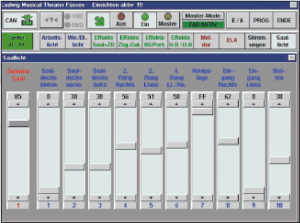 A further major benefit of S²MS isthe multiplicity of control surfaces that are available, these range from touch screens, desk top consoles, wall plates and suitable software allowing PC control. In architectural installations these panels can be colour, finish and layout co-ordinated to match other panels and electrical outlets being provided.
A further major benefit of S²MS isthe multiplicity of control surfaces that are available, these range from touch screens, desk top consoles, wall plates and suitable software allowing PC control. In architectural installations these panels can be colour, finish and layout co-ordinated to match other panels and electrical outlets being provided.
S²MS offers facilities to group together all of the general technical facilities used in modern buildings allowing Stage, Studio Floor, Building and Technical Managers to be able to control their buildings and to set them up hourly to suit different show or commercial requirements. S²MS resolves these issues within one system whilst having the ability to link and control other manufacturers products.
See also:
|
|
|
|