|
Home & Information
Technical Support
ADB Products
Related Products |
|
ADB Lighting Technologies |
Phoenix 10/XT: Memory Lighting Control Desk
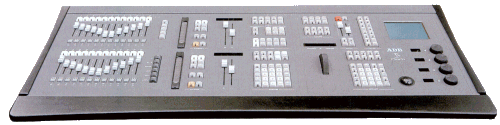 |
| Phoenix 10/XT with ISISPLUS software 512 - 8192 Channel with effects, submasters & motion control |
Phoenix 10/XT belongs to the second generation of the Phoenix lighting control systems introduced in 1999 and features a much enhanced software platform. Phoenix 10/XT is the top end console for the most discerning users in major TV and Theatre venues.
The Phoenix/XT family comprises three desks, based on the same underlying hardware and ISISPLUS® software: Phoenix 2/XT, Phoenix 5/XT & Phoenix 10/XT. The whole range has been designed with maximum system flexibility in mind, resulting in distinct advantages to every user.
Phoenix/XT EPU
The External Processing Unit (EPU) talks to the Phoenix/XT control desk via an extremely reliable high speed line using an industrial communication protocol. A second EPU provides an economical solution for a back-up system.
The EPU is based on a high performance PC for the ultimate in quality, reliability and world-wide service, with a high speed CPU of the Intel Pentium family. Containing a high capacity hard disk drive for storage and a 3.5" floppy drive for archiving, there is no limit to the number of shows that can be stored and recalled at a later date. Every EPU has a very high immunity to electrostatic discharges and electromagnetic interference, and produces very low electromagnetic emission, in compliance with all applicable European directives.
Phoenix/XT desks
 The Phoenix/XT control desk is connected to the EPU and houses all user controls. Each Phoenix/XT desk offers submasters for running effects, chasers, timed playbacks, groups, memories, channels and more! Intensity, colour or time settings are controlled by either an easy-to-use digital belt with integrated LED bargraph, or a high-grade wheel. Two theatre playbacks are provided for crossfading or piling memories manually or automatically, for holding, reversing or controlling the speed of a running crossfade, for jumping to the next or previous memories and for browsing the sequence backward and forward.
The Phoenix/XT control desk is connected to the EPU and houses all user controls. Each Phoenix/XT desk offers submasters for running effects, chasers, timed playbacks, groups, memories, channels and more! Intensity, colour or time settings are controlled by either an easy-to-use digital belt with integrated LED bargraph, or a high-grade wheel. Two theatre playbacks are provided for crossfading or piling memories manually or automatically, for holding, reversing or controlling the speed of a running crossfade, for jumping to the next or previous memories and for browsing the sequence backward and forward.
As part of the ISISPLUS software package, all interfaces for riggers, audio, MIDI, motion control and remote operation are already installed, negating the need for software add-ons or upgrades.
Features
512 channels (instruments) expandable in blocks of 512 channels up to 12 blocks (6144 channels)
512 DMX output addresses (1 universe) expandable in blocks of 512 up to 16 blocks (8192 addresses)
2 physical DMX512(1990) output universes expandable to 4 output universes on Desk via 5-pin XLR
16 DMX512(1990) output universes available via ADB Ethernet
1 physical DMX512(1990) input universe on Desk via 5-pin XLR
4 DMX512(1990) input universes available via ADB Ethernet
Unrestricted allocation of luminaires, colour channgers & moving lights to channels and DMX outputs
Each channel and each parameter can be independently configured HTP-FTP-LTP
999 lighting memories per show block
All channels and parameters can run different wait and fade times simultaneously
Possibility to allocate to any memory an automatic or individual move in black with "look ahead" option
Advanced "Unfold" function links moving light parameters to faders
Powerful learn function for creating automatic timed sequences
Intelligent link function for creating events in the playback sequence
16 pre-programmed editable dimmer curves (dimmer laws)
999 Groups
99 chasers each of 99 steps
99 chasers with individual step times (cue-stacks)
Library of 20 pre-programmed effect patterns for building up to 99 special effects
Advanced Effect Engine for moving lights with over30 pre-programmed patterns
99 banks of submasters
999 libraries for colour changers & moving lights
Instrument library with over 300 different fixtures
Open screen layout to fit any requirement
Direct Access function offers pop-up lists: memories, groups, chasers, effects, macros, libraries, loops
Selective loading and merging of specific parts of different shows
Multi-merge function allows multi-desk programming
ASCII text compatibile import & export functions
999 Macros for direct use or linked to the playback sequence, to keys, external lines or MIDI events
Live macro recording for ease of use
Supports MIDI, MIDI Time Code & MIDI Show Control
Software and on-line help with hypertext links in several languages
Software translation package included
Direct access keypads
96 playback submasters (over 4 pages of 24)
Submaster inhibit, bypass, automatic & audio modes
2 dedicated theatre playback submasters with fade time override function
Link, loop, repeat and pile memory facilities
Proportional soft patch
Colour monitor expandable to four monitors
Audio inputs including MIDI in/thru/out
8 external lines for remote triggering
Remote control operation via infra-red or high-frequency systems
Ideally suited for
Small through to the largest theatres
All sizes of TV Studio
Touring
Complete back-up system
Options
Additional SVGA monitor outputs
Netgate or Netgate/XT ethernet port
Ethernet switch
Ethernet cable
Laser or Inkjet printer
External desk light
Infra-red remote control system
High-frequency remote control system
WiFi remote control system
External lines switching panel
Dustcover
Flightcase
Accessories
Power cable
User manual
Basic Specifications
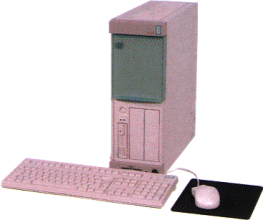
* Subject to change.
Mechanical P2/XT P5/XT P10/XT EPU* Height 128 128 128 436 mm Width 727 980 1200 157 mm Depth 525 525 525 418 mm Weight 12.3 16.9 22.0 9.0 kg Electrical All Systems Power Supply 90 - 127 & 200 - 240V AC switchable Consumption 60W
See also:
- Go back
- ADB ISIS lighting consoles and accessories
- ADB Phoenix/XT platform
- Other ADB control desks
- Support area for ADB Phoneix 2/XT
|
|
|
|