|
Home & Information
Technical Support
ADB Products
Related Products |
|
ADB Lighting Technologies |
ADB WiFi radio remote control
 |
 |
| WiFi remote control system | |
The ADB Wi-Fi system allows you to remote control any ADB ISIS® desk running ISIS v2.10 or higher - from wherever you are in your venue: on and off stage, or in the auditorium.
The wireless handheld remote control unit serves as a substitute for the front control panel of a desk. Most of the desk’s functions are available via the Wi-Fi remote.
The ADB Wi-Fi software runs on any Pocket PC with Windows Mobile 2003 installed. Using standard wireless network technologies, the performance characteristics such as operating range are defined by the networking equipment and its setup.
On a Wi-Fi Network with ADB Wi-Fi software there are no limits to the number of Access Points and Pocket PC’s that can be used. The Access Point selected by ADB is the D-Link DWL-2000AP, which has a typical range of 100 m indoors and 400 m outdoors.
The system allows the operator to select commands from a number of screens: Channel, Memory, Macro, and Dimmer.

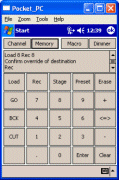
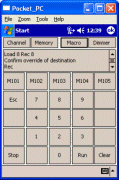
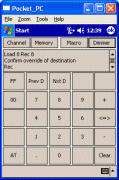
The ADB Wi-Fi remote software for Pocket PC allows you to remotely control any ISIS® desk from wherever you are in your in venue. This very compact and lightweight hand-held remote control unit offers you all the comfort of remote access to the most important functions on your lighting desk:
- Channels, groups and fields
- Loading and recording of memories
- Re-playing of pre-recorded macros
- Direct access to dimmers (through the desk)
The ADB Wi-Fi remote control system is bidirectional. All manipulations performed on the ISIS® desk are simultaneously generated and visible on the Wi-Fi remote. ISIS messages are also displayed on the remote. Manipulations performed on the Wi-Fi remote are displayed on the ISIS® console’s ‘history line’ in yellow.
A Wi-Fi handheld remote is an Ethernet Node. Connecting this node to an ISIS® desk is similar to configuring any other Ethernet node on the lighting system: configuration is done in the point-to-point configuration. A Wi-Fi remote control can only control one system at a time!
See also:
- Go back
- Other ADB remote accessories
|
|
|
|