|
Home & Information
Technical Support
ADB Products
Related Products |
|
ADB Lighting Technologies |
 Netport family: Ethernet-DMX gateways
Netport family: Ethernet-DMX gateways
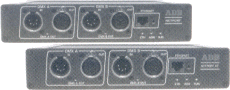 |
| Netport & Netport XT Ethernet to DMX512 Gateways |
ADB have unveiled their concept of an Ethernet lighting network based around the public domain ArtNet protocol. Netport provides the gateway to transfer the Ethernet data to DMX512 data. It is also available in an extended XT version.
Netport provides two DMX512 outputs, each of which can be configured to one of the 16 available DMX universes within a given SubNet. All inputs & outputs provide status indicators, including the presence of data on the Ethernet network.
The Netport/XT also supports the use of ADB's ADN dimmer management network, connected via pins 4&5 of the DMX connector.
The ArtNet protocol is designed to allow distribution large amounts of data over a wide area. A total of 256 DMX512 universes (over 32,000 channels) are available. The DMX universes are organised as 16 Subnets, each containing 16 universes: each Netgate or Netgate/XT can access any of the 16 universes on an individual SubNet.
Netport & Netport/XT utilise a 10BaseT Ethernet link for the network connection, via a screened Cat5 RJ45. Network wiring may use either UTP or STP cable; the RJ45 is connected to chassis and mains earth.
DMX512 outputs on both units produce the 1990 DMX512 standard: these are continually refreshed irrespective of whether new data is available from the network.
Both the Netport and Netport/XT can be configured locally, or remotely from any ISIS lighting console.
See also:
|
|
|
|