|
Home & Information
Technical Support
ADB Products
Related Products |
|
Capture Sweden |
Capture v3.0 software [Discontinued]
 |
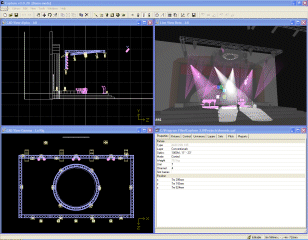 |
|
| Capture v3.0 software [Enlarge] |
Capture is a 3D lighting design software, offering a traditional but innovative lighting design package. Capture software has been created and developed by lighting designers from the very start, and aimed at lighting professionals in the theatre, film, TV and live show industries.
Capture has been designed to be simple to use - and yet extremely powerful. It also offers one of the best live visualisers available on the market. With its low price, it is the choice that will give you the most value for your money!
Capture 3.0 uses "drag & drop" for many functions, making the whole system fast and intuitive. All changes are visible immediately in real time, and there is an unlimited Undo feature. The standard interface provides three different views, plus a selection and properties window - by default the views are an overhead live wireframe mode, a side CAD mode, and a freely rotatable rendered live mode. All views can be easily changed, and it is possible to save any view.
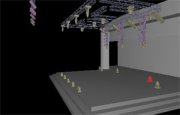 |
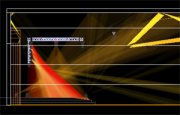 |
 |
Lighting design
Capture 3.0 focuses on the creative parts of lighting design:
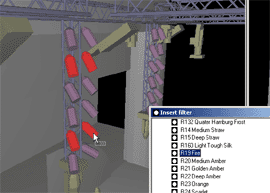
- Getting a feeling for the stage, set and physical environment.
- Experimenting with throw distances, coverage and angles.
- Mixing and balancing of colors, projections and breakups.
- Physical rig design and measuring.
Setting up the stage, adding fixtures, filters and gobos is all done very easily and quickly. Capture 3.0 is so efficient that you can use it as a tool when discussing the lighting with directors and customers, in detail as well as outline, live!
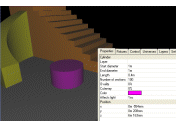 Capture features a number of preset objects from which you can create a stage set, including boxes, cylinders & even staircases. Other supplied objects include furniture, musical instruments, and even people. Selected items are dropped on to the CAD plan and can then be edited using the properties window to enter the exact dimensions of the object. In addition to the objects above, Capture 3.0 can import objects in AutoCAD (dxf) format.
Capture features a number of preset objects from which you can create a stage set, including boxes, cylinders & even staircases. Other supplied objects include furniture, musical instruments, and even people. Selected items are dropped on to the CAD plan and can then be edited using the properties window to enter the exact dimensions of the object. In addition to the objects above, Capture 3.0 can import objects in AutoCAD (dxf) format.
Moving lights & console feedback
As well as conventional lighting, Capture simulates multi-channel moving lights with all of its parameters (such as gobo and colour wheels, colour mixing, movement speed and lamp intensity). Capture even takes in to account the difference in light output between different fixture types.
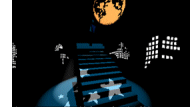 All fixtures are connected to channels in a 512 channel universe, just as in reality. Capture 3.0 allows you to connect any universe to an external DMX source for real-time simulation. A number of DMX providers are available through Ethernet protocols, or via external
DMX boxes.
All fixtures are connected to channels in a 512 channel universe, just as in reality. Capture 3.0 allows you to connect any universe to an external DMX source for real-time simulation. A number of DMX providers are available through Ethernet protocols, or via external
DMX boxes.
Capture 3.0 is also capable of sending back channel selection and fixture parameter information to lighting consoles that support the Capture CITP protocol. This feature can greatly improve the focusing time as multiple moving lights can be selected and then focused to the same position with only one click of the mouse.
Live visualisation
The live visualisation concept has grown very popular lately and Capture 3.0 is one of the best live visualisers available on the market.
Light beams are visualised with colour, size and gobos in real time with no rendering time. Capture has been designed to be as realistic as possible.
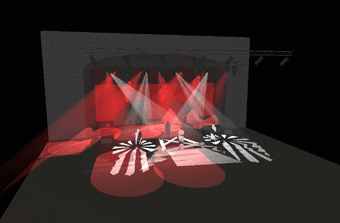
Apart from the standard features you would expect from any similar package, Capture also features:
- Live rotating fixture bodies
- Frost simulation
- Correctly sized and visible fixture apertures
- The most physically correct visual output available on the market
Capture 3.0 uses OpenGL for the live visualisation - which means that you can make good use of the industry high-end graphics cards available. Investing in a good graphics card is just as important as your software investment!
Paperwork
Being able to document your work for rigging and distribution purposes is important. With Capture 3.0 you can create traditional plots as well as reports. The reporting functionality is tightly integrated with the fixture list that is always available for easier fixture identification.
Plots
Capture 3.0 features full plotting capabilities, among which you can find the following functions:

- Mixed view insets
- Free text insets
- Header insets
- Per-inset layout options
- Per-inset free as well as set printing scale
You can keep any number of simultaneous plots on different paper formats to match your needs.
Reports
Capture 3.0 includes a unique report generation tool with which you can select any columns you need to include in your report. The contents of the report are then grouped in a very special way which makes the reports really easy to use!
All reports can also be exported to HTML format which can be read by for instance Microsoft FrontPage or Microsoft Excel. HTML documents can also be e-mailed to other persons.
Competetive pricing
Compared to the competition, Capture 3.0 has a very attractive price. One of the intentions behind Capture has always been to bring computer aided lighting design software to the parts of the market that have a restricted budget.
Regular updates
Capture 3.0 is regularly updated with new features and functionality. Capture Sweden generally aim to have one new release each month, within which will be included any new or updated devices.
See also:
- Go back
- Capture v3.0 software key features
- Capture 2005 overview
- Capture Sweden discontinued products
|
|
|
|