|
Home & Information
Technical Support
ADB Products
Related Products |
|
Artistic Licence |
Artistic Licence Colour-Tramp
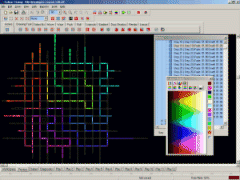 |
| Colour-Tramp Lighting control software Designed for 2D & 3D lighting systems |
Colour-Tramp is a lighting control system specifically designed to handle the complexity of two and three dimensional lighting arrays.
Colour-Tramp combines the concept of lighting control with a graphic editor. The lighting array is entered using a sophisticated graphic user interface. Show programming is then performed using colour palettes and visual editing tools.
Colour-Tramp is much more than just a lighting controller. It provides a full implementation of V1.0 Remote Device Management. This allows Colour-Tramp to communicate with the lighting fixtures.
Diagnostics
Key RDM features include the ability to remotely program the fixtures' start address. Another innovative feature is the diagnostics display screen. In diagnostics mode, the geographic screen layout displays colour coded feedback of fixture status and sensors. The display is very intuitive, showing green for normal operation, magenta when the fixture start address does not match the patch, yellow for warnings such as a marginal over-temperature in the fixture and red for a fault condition.
Output
Colour-Tramp outputs using the ArtNet Ethernet standard. Any ArtNet compatible products such as Ether-Lynx or NetLink O/P can be used to convert to DMX512.
Playback
Colour-Tramp provides multiple sub-masters for playback of lighting sequences.
The interaction between sub-masters is user programmable. Simple merging of sub-masters is the default, but options include subtractive, additive and matte based schemes.
Triggering
Colour-Tramp provides a rich selection of triggering options. These include keyboard, MIDI, real time, email, Ethernet and RS232. Colour-Teamp can also be interfaced to Common-Sense for an even wider range of triggering options. All stack and sequence steps can be made conditional upon external events. These features are programmed graphically and displayed in text such as: 'If Today = Wednesday then jump to stack 3 else continue'
Colour-Tramp can also be programmed to synchronise to real time, MIDI time code or ArtNet time code.
Show Authoring
Colour-Tramp provides a range of editing tools that allow selection and colouring of geometric shapes of lamps. Further editing controls provide the ability to shift, wipe, move, rotate and much more.
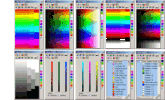 Colour Control
Colour Control
Colour control is central to the control system. Numerous colour gamuts are provides. A colour palette system allows the use of 'indirect' colours and allows very fast editing of the final show. A gel library is also provided.
Stacks
Colour-Tramp uses the concept of 'Stacks' to control overall show program and sequence. Stacks can be synchronised to real time, MTC, or free run. They can also be loaded automatically on program start allowing fully unattended operation.
Software Versions
Colour-Tramp is available in a number of versions:
Off-Line:
The Off-Line version can be used for show programming, client presentation and software demonstration. It contains all the features of the full version but does not output ArtNet. This version is available free of charge.
On-Line:
The full version of the product is available in increments of 1024 channel output. These product versions are protected by a USB device.
Features
1024/2048/4096 channel operation
8 Submasters
Stacks
Time-Code
Ethernet output
Package includes software on CD, printed user manuals and USB security device.
Windows 2000 & XP
See also:
|
|
|
|