|
Home & Information
Technical Support
ADB Products
Related Products |
|
Capture Sweden |
Capture 2005 software
 |
| Capture 2005 CAD & live visualisation software |
The new Capture 2005 software builds on the previous product Capture 3.0, and adds numerous enhancements and new and exciting features. Capture 2005 is available in two versions - Basic and Enhanced - which are described below.
Capture is a 3D lighting design software, offering a traditional but innovative lighting design package. Capture software has been created and developed by lighting designers from the very start, and aimed at lighting professionals in the theatre, film, TV and live show industries.
Capture has been designed to be simple to use - and yet extremely powerful. It has a number of key features that make the whole system fast and intuitive. All changes are visible immediately in real time, and there is an unlimited Undo feature.
The standard interface provides three different views, plus a selection and properties window - by default the views are an overhead live wireframe mode, a side CAD mode, and a freely rotatable rendered live mode. All views can be easily changed, and it is possible to save any view.
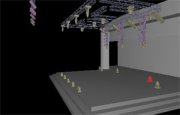 |
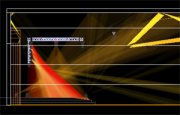 |
 |
Capture has a very simple but powerful user-interface designed for lighting and set planning in show, theatre, film and TV. Capture software has full communication with your control desk: you can pre-program your moving lights long before the set is ready. Here are some of the new features:
- The rendering time is zero! You can rotate the stage, objects and rig with lights on, in realtime! Capture uses OpenGL technology - itīs just the graphics card you use that sets the limit;
- A whole new layout: very intuitive and easy to use!
- Visible fixtures and truss;
- The entire interface is new, you can operate 100% of the functions in the program with the mouse;
- In Capture you use "drag & drop" in many functions, e.g drag a fixture from the list and drop it in a view or drag a filter or a gobo from the list and drop it on the fixture and you have put a new filter in the slot, all visible and in realtime!
- Very intuitive functions for rotation with the mouse and keys. All views possible to save and recall in just a mouseclick;
- Unlimited undo.
See also:
- Go back
- Capture software key features
- Capture 2005 software new features
- Capture 2005 demonstration software download
|
|
|
|